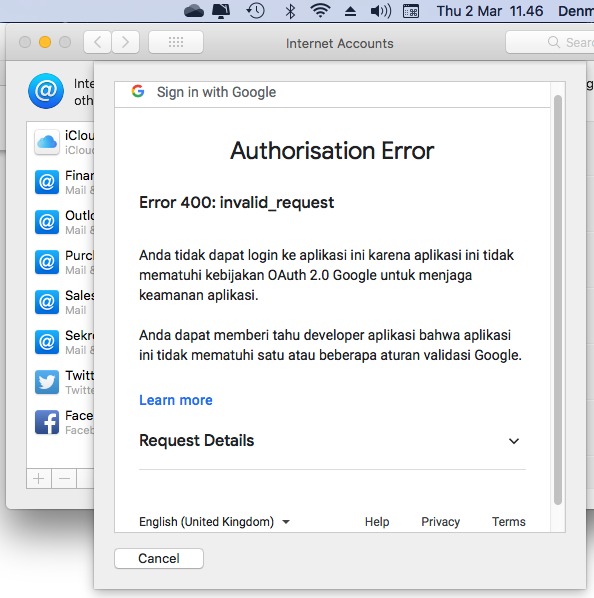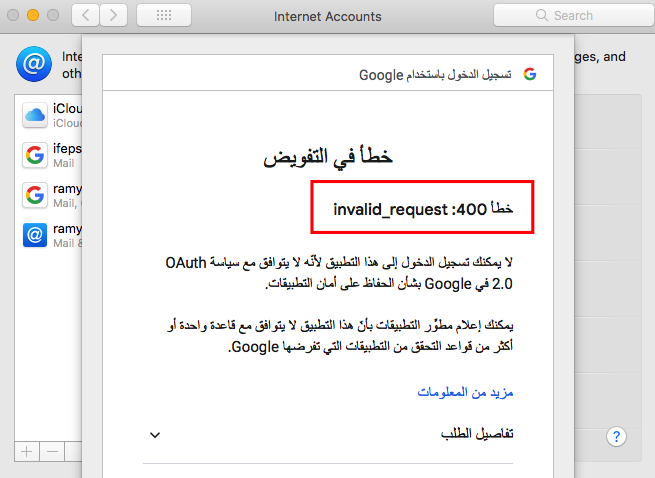[FIXED] Can't open Apple Mail App | Error 400: invalid_request
Here you are working solution for this issue:
SOLUTION 1:
1- you have to enable "2-step authorization" which will then allow the option to generate an "app password".
2- You have to generate a Google "app password" in your Google account.
3- go to mail settings >> accounts and any other email
4- Use your full google email as username and use the app password that you generated in step 2 and press sign in and will work
Note: if fail please check your old sessions and delete them and try again
SOLUTION 2:
You can use an alternative app which is SPARK Mail, this is a great app that helps you to use your email like the mac mail app, it is fast and easy to use, and allow you to add many accounts, and you can do a lot with this app.
You can get the Free version from App Store, or visit their official website: https://sparkmailapp.com